- Home
- Bangkok Map
Bangkok Map
Need a Bangkok map?
With the Google Maps application you can generate any map of Bangkok that you need and keep it for future use.
Bangkok Map Directions
Quickly pull out your phone and open the Google Maps application, which is a trusted travel companion for any tourist in Bangkok.
With its comprehensive maps and real-time navigation, Google Maps helps you navigate the bustling streets of Bangkok with ease.
Whether you need to find the nearest BTS station, locate a recommended restaurant, or avoid traffic congestion, Google Maps provides the ardent explorer with accurate and up-to-date information.
As you explore the city, Google Maps will prove to be an indispensable tool.
Use it to discover new attractions, such as the Grand Palace and Wat Phra Kaew, and to find your way through the winding streets of Chinatown.
The app even can even help communicate with taxi drivers, who often didn't speak English, by providing a GPS-guided route to your destination.
With Google Maps by your side, feel confident and self-assured as you navigate the unfamiliar streets of Bangkok.
The app's ability to provide real-time information and adapt to changing circumstances makes it an essential component of any travel toolkit.
Look up tourist destinations and see how close they are to your hotel. When planning your day trips, make sure to cluster your destinations throughout the day and have a logical pathway back to your hotel.

The maps can include the driving directions to get to your destination in Bangkok or anywhere in Thailand.
Every tourist needs a Bangkok street map to be able to orientate themselves when visiting this wonderful city.
Whether it be for a Bangkok shopping experience or to find budget Bangkok hotels then a customised map is essential.
So don't be without your street map of Bangkok.
Bangkok Tourist Map
Planning the itinerary of your Bangkok vacation is part of the fun.
Where to go, what to see and what to do.
This map is going to help you do just that.
Using this Bangkok Travel Ideas map you will be able to check the location of all the important tourist locations, as it makes sense to group locations together to get the most out of your time in Bangkok.
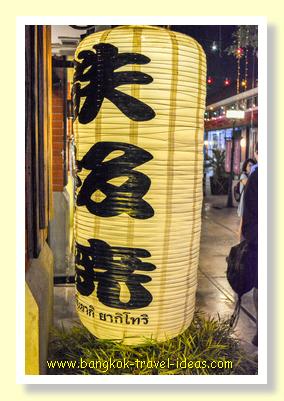
Check out the logistics of your planned itinerary before you come.
You will even be able to generate Bangkok driving directions to any place you need to visit.
Visiting Wat Pho and Wat Arun on the same day makes sense, whereas visiting Wat Arun and Wat Bang Phli Yai Nai on the same day would not, because they are so far apart.
You can generate a map of how to get to the Amphawa Floating markets or if you are someone that likes sitting on the beach then the map will allow you to navigate to one of the many beaches close to Bangkok.

In fact I did just that and found my way with no trouble. I also drove to Ubon Ratchatani using a Google Map and nothing else.
The format of the Google Maps application on this website is still under development, but if you click on the "View Larger Map" tab you will be able to generate a road map and driving directions to each of the tagged locations in Bangkok.
Use the search field to generate a Bangkok street map and then zoom and scroll to find the Bangkok shopping places you want.
Do you have a school project to complete?
Well, if you do then you can generate a map of Thailand or a map of Bangkok for that all important deadline.
Customise it how you want.
Look out for new sights and locations being added as I update this map of Bangkok with important places and things to see.
When you visit Bangkok then there are two other important Bangkok maps that you will need .
These cover the BTS Skytrain and the MRT Underground.
Hotels in Bangkok
Not sure where to stay in Bangkok?
The map of Bangkok is marked with little red beds to indicate hotels in that area of Bangkok.
So if you want to stay in Sukhumvit or Siam for example, just click on the red bed in the map, to be taken to a list of hotels in the area.
Read more about Bangkok Travel Ideas best areas to stay in Bangkok and what attractions are in that location before finalising your hotel booking.
Bangkok Google Map
No brief overview could ever do justice to the diversity and variety that each area of Bangkok exhibits, but a few words of description of the key features around town, may help you make a decision about where to stay in Bangkok.
To assist in finding all the good stuff, Bangkok Travel Ideas have created a unique Bangkok Google Map that will open in its own window.
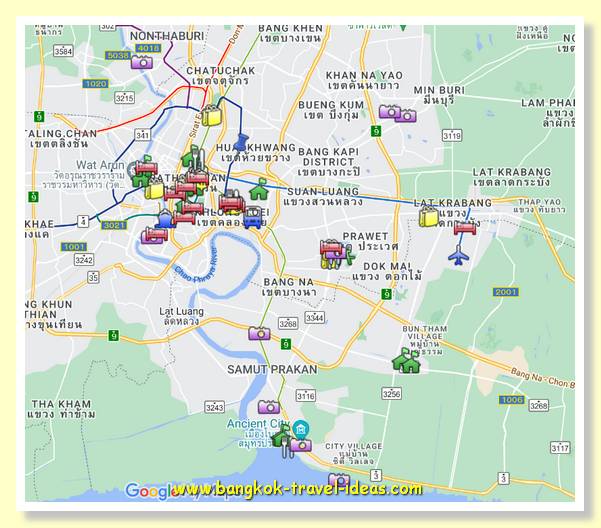 Bangkok Travel Ideas Google Map of Bangkok
Bangkok Travel Ideas Google Map of BangkokThe BTI map opens with Bangkok as a centre, but expands to cover all regions of Thailand that are covered in this website.
There are links to places of interest and recommended hotels in that area.
When planning your next Thailand trip, explore each of the regions and select from one of these many areas to stay as shown described in my Bangkok Google Map.
People also ask:
Does Google Maps work in Bangkok?
Does Google Maps work in Bangkok?
Yes, Google Maps works well in Bangkok, providing accurate and up-to-date information on streets, attractions, and public transportation.
Can I use Google Maps offline in Bangkok?
Can I use Google Maps offline in Bangkok?
Yes, Google Maps allows you to download offline maps for Bangkok, which can be useful when you don't have access to Wi-Fi or data.
Can I use Google Maps to navigate Bangkok's public transportation system?
Can I use Google Maps to navigate Bangkok's public transportation system?
Yes, Google Maps provides information on Bangkok's public transportation system, including the BTS, MRT, and buses. You can use the app to plan your route and get real-time updates.
Can I use Google Maps to find restaurants and shops in Bangkok?
Can I use Google Maps to find restaurants and shops in Bangkok?
Yes, Google Maps allows you to search for restaurants, shops, and other businesses in Bangkok. You can even read reviews and check ratings from other users, before you head out.
Start to Plan Your Bangkok Trip Now!
- Read our Bangkok Travel Diary for more Bangkok must-see attractions and helpful tips.
- Explore a range of Things To Do In Bangkok - there are loads of activities and tours you can quickly book online or simply use as inspiration for your upcoming Bangkok travel.
- Don't forget to bring any of the essentials with our complete Packing List For Bangkok.
- Explore a range of Things to do in Ayutthaya - there are loads of activities and tours you can quickly book online or simply use as inspiration for your upcoming Bangkok travel.
- Need inspiration? Check our Bangkok travel books for ideas of where to go and what to do.
- Book a 3-hour Suvarnabhumi Airport lounge package. Relax in comfort prior to departure or for those longer transits via BKK Airport.
- Book a Bangkok airport transfer to take you direct from the airport to your hotel with the driver meeting you in Arrivals.
- Find available Bangkok hotels on Agoda - best rates and free cancellations.
- When is the cheapest period to travel to Bangkok with Google Flights - one search will show you the prices and times from scores of airlines for your trip.
- Learn more side income ideas to help pay for your travels
Earn Money in Retirement with SoloBuildIt!
Imagine working from anywhere, on your own terms, and generating income during retirement, doing what you love. SoloBuildIt makes this dream a reality, empowering you to:
- Create stunning websites: No coding required! Drag-and-drop your way to a professional website that showcases your skills and offerings.
- Sell anything online: Easily set up an online store to sell products, services, or even digital downloads.
- Attract new clients: Powerful marketing tools help you reach your target audience and convert visitors into paying customers.
- Work from anywhere: Manage your website and business from any device, with complete flexibility and freedom.
SoloBuildIt is more than just a website builder:
- All-in-one solution: Everything you need to succeed online is included, from website creation to marketing and sales tools.
- Step-by-step guidance: Learn at your own pace with comprehensive tutorials, webinars, and expert support.
- Thriving community: Connect with other SoloBuildIt users and gain valuable insights and inspiration.
Stop dreaming, start doing!
Take control of your future and start building your online retirement income stream today. Try SoloBuildIt and experience the power of having your own website.
Click here to start your trial and unlock your earning potential!
Affiliate Declaration: I am a SoloBuildit affiliate and can earn commissions from sales of this product. This income helps me produce content for this site.